Here in this post, I will share with you an easy 4 step process on how to check Scopus indexed journals. By following these simple steps you will be able to find out if the journal you are looking for is indexed in Scopus or not.
What is Scopus?
Scopus is currently the most popular and largest abstract and bibliographic database of peer-reviewed literature: scientific journals, books, conference proceedings, trade publications, book series, scientific web pages, and patient records.
How to check Scopus Indexed Journals
Step 1 – Go to the Sources page on the Scopus site – https://www.scopus.com/sources#
It gives you an updated list of journals that is index in Scopus database
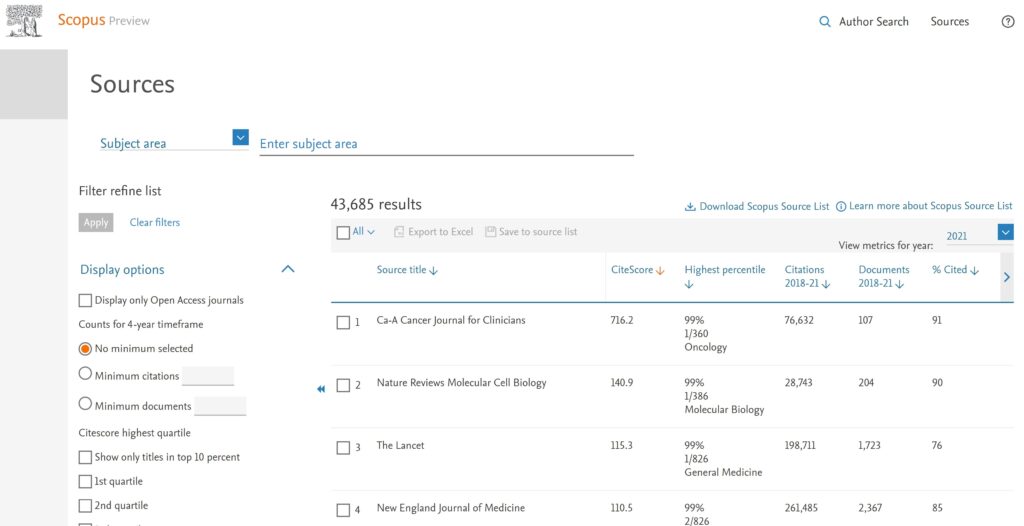
Step 2 – Select ‘Title’ from the drop-down menu if you know the title of the journal
If you are not looking for a specific journal but want to know the list of journals that are indexed in Scopus on your desired subject area then you can select ‘Subject area’ from the drop-down menu
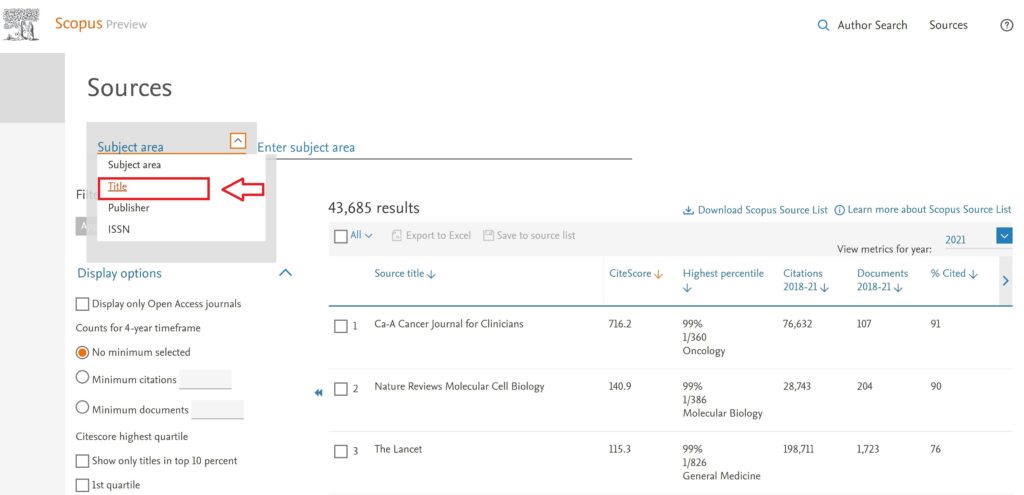
Step 3 – Now type the journal name in the search box
If the journal name appears in the search list then it is indexed in Scopus. If you do not find the name than it is not indexed in Scopus.
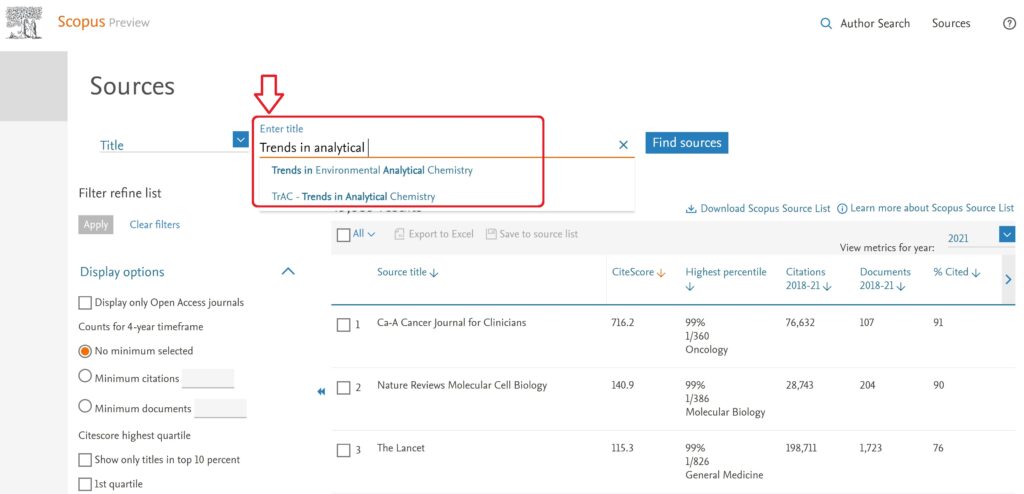
Step 4 – Click on the journal list to find more details
Once you click the link, a separate window will open with all the details such as CiteScore, SciMago Journal Rank (SJR), Source-normalized Impact per Paper (SNIP)
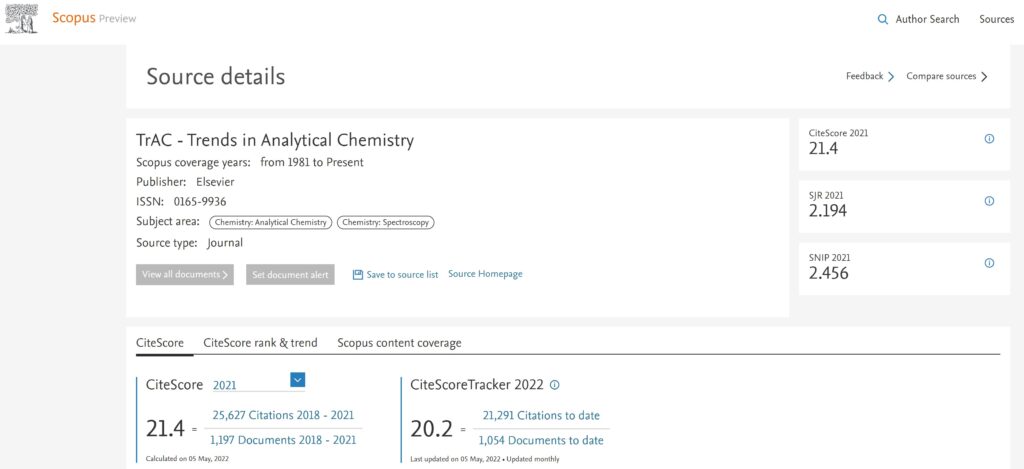
SJR – It is a numeric value representing the average number of weighted citations received during a selected year per document published in that journal during the previous three years, as indexed by Scopus.
SNIP – This indicator measures the average citation impact of the publications of a journal. Unlike the well-known journal impact factor, SNIP corrects for differences in citation practices between scientific fields, thereby allowing for more accurate between-field comparisons of citation impact.
Read More
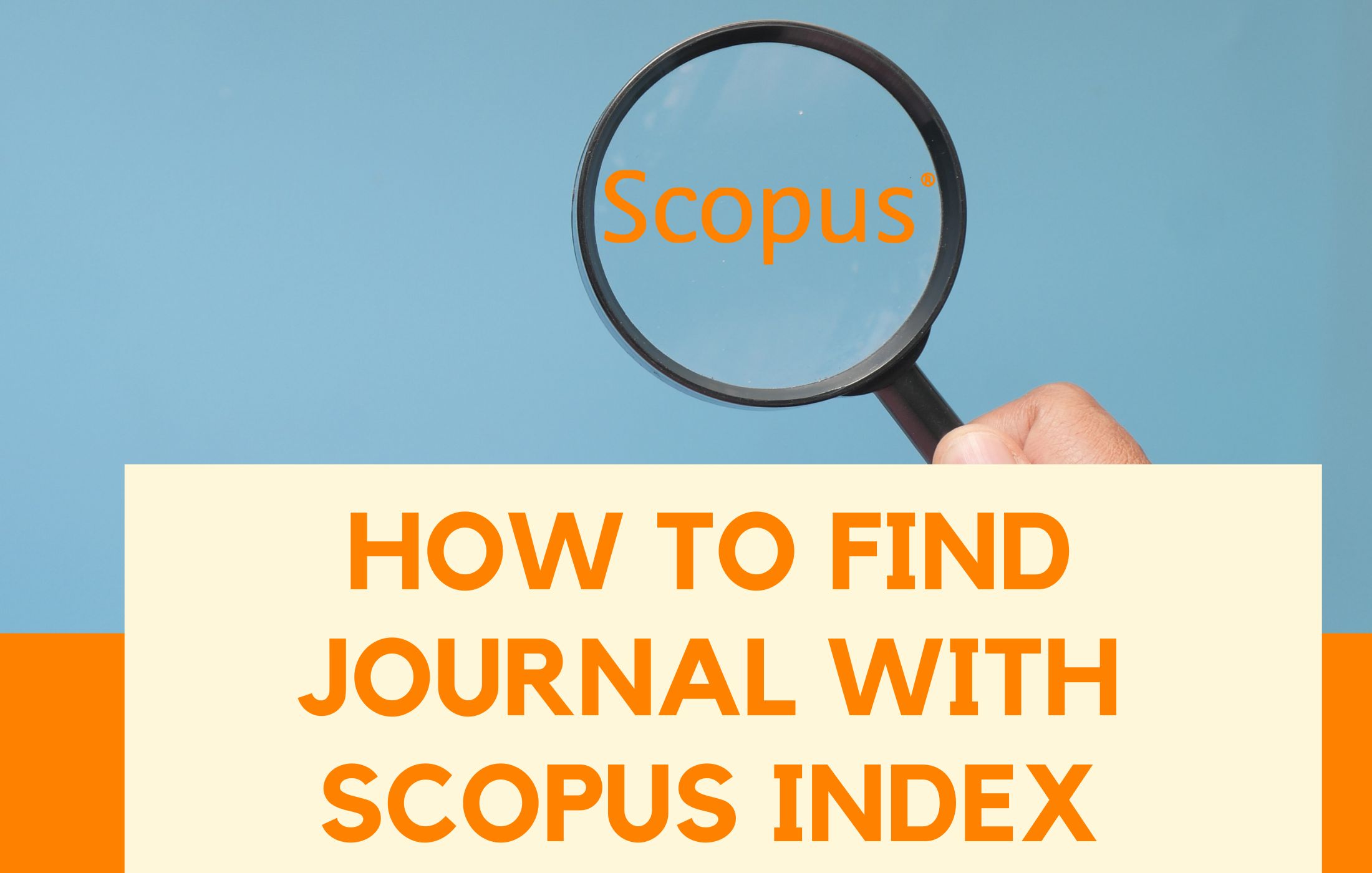

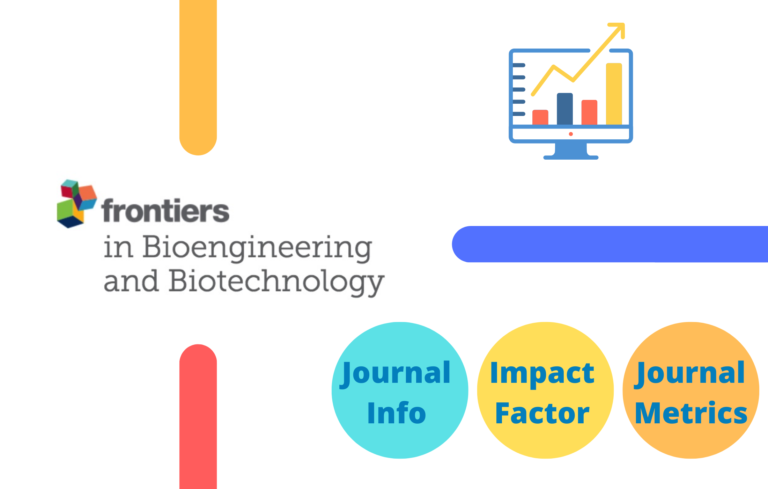

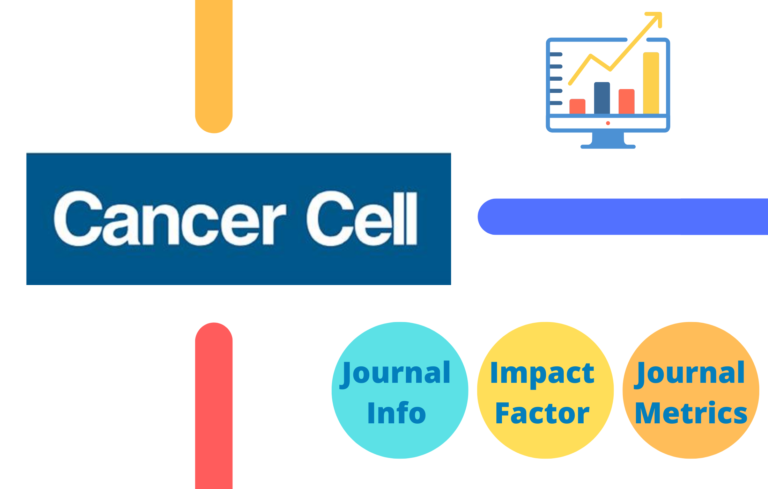

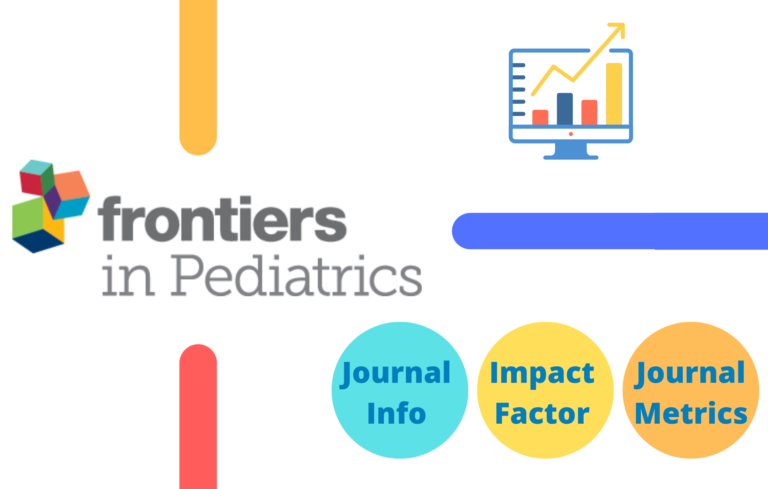
6 Comments
Comments are closed.